동문 카페나 개인의 블로그를 방문하면 배경음악으로 설정된 음악소리가 컴퓨터에서 흘러나오는 소리를 MP3, WAV의 음악 파일 확장자를 가진 파일로 저장할 수 있는 프로그램 Audio recorder Plus 최신버전 입니다.
오디오 레코더 플러스(Audio recorder Plus) 의 주요 기능으로는
녹음입력 : 마이크, 외부오디오기기(카세트테이프, CD, DVD, TV 등), 인터넷 음악/방송/강의, 동영상/오디오 파일, 게임 등 컴퓨터에서 나는 모든 소리,
저장 파일 포맷 : WAV, MP3의 파일로 저장
파일 음질 : AM/FM라디오 음질, CD음질 등 최대 320KBps 까지,
녹음 가능 시간 : 무제한(하드디스크 여유 용량에 따라), 녹음 시, 일시정지(Pause) 및 특정시간 후 자동정지(Timer) 기능을 지원
프로그램 특징 : 프로그램이 가볍고 사용하기가 편리합니다.
Audio Recorder Plus User Guide
1. Click the "Options" button to open Options Window

2. Select Destination Folder for recorded files
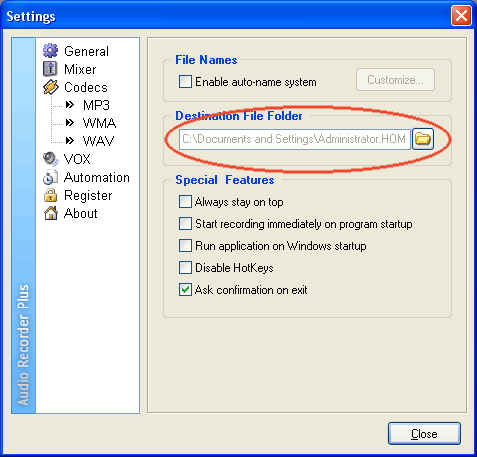
3. Select Recording Source, in most cases you need to select the "Stereo Mix" input
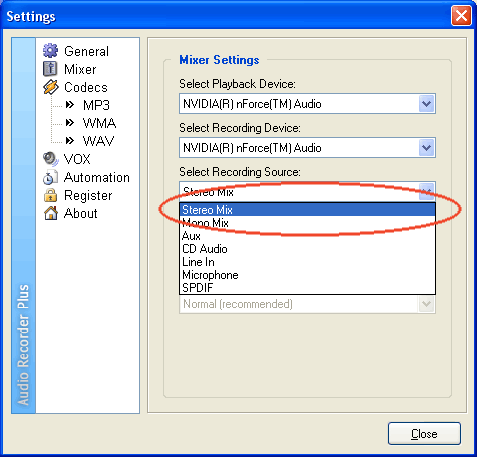
4. Now you can close the "Options" window and click the "Record" button to make your first record.
Audio recording software for Windows.
Audio Recorder Plus boasts almost all features you like to see in a recording application. It does a crackerjack job recording audio from a wide variety of audio sources, including your PC's line-in jack, a microphone and streaming audio applications. It have a attractive design and system-wide hot keys that allows you to start/stop recording from any application. The VOX (voice activation) system, wich pauses recording during silent pauses, turns the Audio Recorder Plus into the full-featured voice recorder. Auto-splitter and auto-stop functions will be useful if you need to digitize your old good vinyl or audio cassettes.
Name: Audio Recorder Plus
Version: 4.0
OS: 2000/XP/2003/Vista
Size: 1022 KB
Type: Shareware
Price: $19.95 USD <== 프로그램(Audio Recorder Plus) 다운로드
<== 프로그램(Audio Recorder Plus) 다운로드
Clicking the Options button lets you select audio codec, compression options, recording devices and input level. AGC (Automatic Gain Control) will check input level during recording and adjust it automatically for better performance. Unlike standard Windows Sound Recorder, Audio Recorder Plus lets you record streaming audio, music and voice directly into the WAV, MP3 and WMA formats. VBR mode supported for both MP3 and WMA encoders and allows you to achieve better audio quality in a smaller audio file. Flexible naming rules allows you create file name from many variables like current day of week, current date and time. You can't simple convert MIDI and protected M4P, WMA files, but Audio Recorder Plus lets you re-record this files into MP3 format during playback. All you need to do is start playback of MIDI file using Media Player and select the "Stereo Mix" input inside Audio Recorder Plus options.
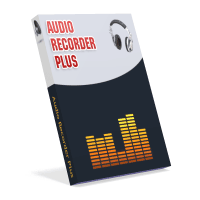
- Record streaming audio into MP3, WAV or WMA files
- Re-record MIDI and protected M4P/WMA files into unprotected MP3 format
- Transfer cassettes and vinyl to your PC
- Record voice in VOX mode
- Record VoIP conversations
- Phone line recording
- Automatic Gain Control
- Voice Activation Sustem
- Naming rules
- Global Hot keys
- Sampling rate: 8000...48000Hz
- Bitrates: 16...320Kbps
- Channels: Mono/Stereo
'컴퓨터 자료실 > 소프트웨어 소개' 카테고리의 다른 글
| 곰녹음기 1.2.1 정식 버전 / MP3 (0) | 2009.03.06 |
|---|---|
| 전문적인 오디오 녹음기 (0) | 2009.03.05 |
| MP3 녹음기 1.5.6 (0) | 2009.03.02 |
| the Ultimate Packer for eXecutables (0) | 2009.03.02 |
| pc 순간복구 프로그램(quick recovery) (0) | 2009.01.21 |
